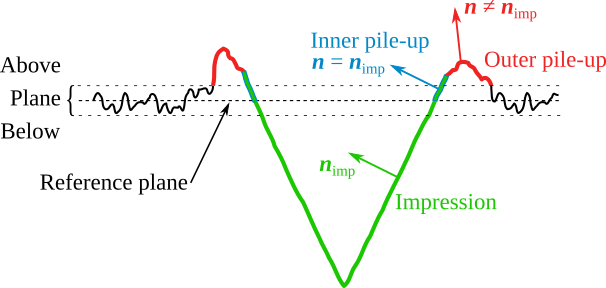→ → →
The module identifies different characteristic parts of an indent and calculates the corresponding projected and developed areas (Ap and Ad) and volumes.
- Impression
Is defined as the region around the local minimum with the same normal vector (up to symmetry). This corresponds to the usual definition of the contact area.
- Inner pile-up
Part of the impression lying above the reference plane.
- Outer pile-up
Part of the image above the reference plane but with a different normal vector than the impression.
- Special points
Include the maximum, minimum and points along steepest slope profiles.
- Expected projected and developed areas
Refer to the values obtained by evaluating the theoretical area function of the chosen indentor type at the depth of the imprint.
- Volume above-below
Volume above-below is the difference between the volume above the reference plane and the volume below.
Note, that the module levels the data by fitting planes along the borders of the image. This may lead to mismatch between some of the values returned by this model and analoguous ones returned by the Statistical Quantities tool. The data should be leveled manually in order to reduce this effect.