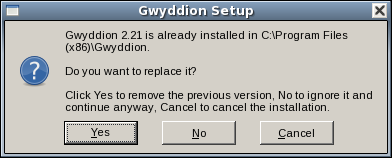MS Windows packages built by the developers are available on the project download page. At present both 32bit and 64bit executables are provided. Most new users should choose the 64bit package package nowadays. The 32bit package still has some uses though.
Note
MS Windows will warn the program comes from an unknown publisher, is unsafe, not trusted or something along these lines (the wording depends on OS version). This is because in order to avoid the warning we would have to pay regularly hundreds of € to some certificate company. If you downloaded the installer from SourceForge it is the official Gwyddion installer and there will not be any you can trust more. You simply have to proceed despite MS Windows attempts to discourage you.Note
The packaging of MS Windows executables has changed substantially in version 2.23. So, if you upgrade from a pre-2.23 version to version 2.23 or newer, please read the description of the changes.If you have already installed Gwyddion the installer asks if you want to replace the previous version.
You have three options:
- Yes (replace)
- The already installed version will be replaced. This is the normal upgrade method.
- No (keep)
- The already installed version will be ignored and the installation will proceed as a fresh one. Generally, this is a bad idea as both versions will share settings and registry keys and if you uninstall one the other will be affected. Furthermore, it does not remove any of the files of the already present version – and they can get into the way. Sill, you may find this option useful in some cases.
- Cancel
- The installation will be aborted and the old version will be kept untouched.
In the following steps the installer reminds you of the software components included in the package and their licenses (that are all Free Software), lets you change the installation directory and offers a choice of languages to use for the user interface.
If you want to uninstall Gwyddion go to → → and choose Gwyddion. Note that this is valid for Windows XP. The path to the window may be slightly different on other Windows OS.
The installer creates the following useful keys under
HKEY_LOCAL_MACHINE\Software\Gwyddion\2.0:
InstallDir-
Installation directory, e.g.
C:\Program Files\Gwyddion. Reading this key can be useful for determining where to install extensions. Version- Full Gwyddion version as a string.
Locale- Language of Gwyddion user interface chosen during the installation (more precisely, a locale specification that, among other things, defines the language). You can modify it using regedit to choose another language as described below.
The list of available languages and corresponding
Locale values include:
Locale | Language |
|---|---|
cs_CZ.UTF-8 | Czech (Czech Republic) |
en_US.UTF-8 | English (United States) |
en_GB.UTF-8 | English (United Kingdom) |
fr_FR.UTF-8 | French (France) |
de_DE.UTF-8 | German (Germany) |
it_IT.UTF-8 | Italian (Italy) |
ko_KR.UTF-8 | Korean (South Korea) |
ru_RU.UTF-8 | Russian (Russia) |
pt_BR.UTF-8 | Portugese (Brazil) |
es_ES.UTF-8 | Spanish (Spain) |
Gwyddion has a large number of optional features that depend on third party libraries. The MS Windows packages contain most of them but a few are not included at present:
- Flexible Image Transport System (FITS) file import.
- Pygwy support in the 64bit packages (it is supported only in the 32bit packages).
The Python scripting interface, pygwy, is included in the installer. However, you need to install Python and PyGTK2 separately to use Python scripting. This can be done either prior to Gwyddion installation or any time later. If Python and PyGTK2 is not present pygwy simply does not register itself upon Gwyddion startup.
MS Windows Python installer could be obtained at
https://www.python.org/downloads/.
Since pygwy requires Python 2 you need a Python 2.7 package, which are
no longer officially supported.
The latest version python-2.7.16.msi
is mirrored at
Gwyddion's SourceForge page
in case you have trouble finding or downloading it.
Three packages are required for PyGTK2: PyGTK, PyCairo and PyGObject.
Follow the corresponding download links for these modules at
https://www.pygtk.org/downloads.html
to obtain the installers
pygobject-2.28.3.win32-py2.7.msi,
pycairo-1.8.10.win32-py2.7.msi, and
pygtk-2.24.0.win32-py2.7.msi
or possibly newer versions (if available).
They also mirrored at
Gwyddion's SourceForge page
in case you have trouble finding or downloading them.
Success has also been reported with the all-in-one installer
pygtk-all-in-one-2.24.2.win32-py2.7.msi
that contains everything. However, using the all-in-one installer means
entire GTK+ will be installed twice (into different locations). Which
bits of which installation will be used in pygwy is difficult to tell.
Hence this method is not recommended.