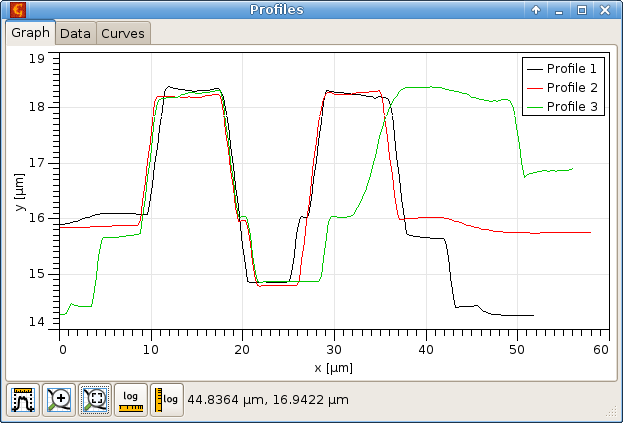Graph window is used for one-dimensional data processing. They are created by appropriate tools or modules that extract graphs from height field data.
Graph window consist of three tabs: the first two represent graphical and tabular views of the 1D data and the third one shows a list of graph curves. Several tools connected with viewing 1D data are available directly in the graph window toolbar, namely zoom buttons and logarithmic axis buttons. To reach all the possible operations use menu in the Gwyddion main window or click with right mouse button inside the graph area.
To edit curve presentation one can either click on the curve in the graph or activate (double-click) the corresponding row in Curves. Individual curves can be deleted by selecting them in Curves and pressing Delete. It is also possible to copy individual curves to other graphs by dragging their curve list rows onto them (provided the graphs are unit-wise compatible).
Clicking on a graph axis brings a dialog with axis properties and graph key properties can be edited after double-clicking on it.