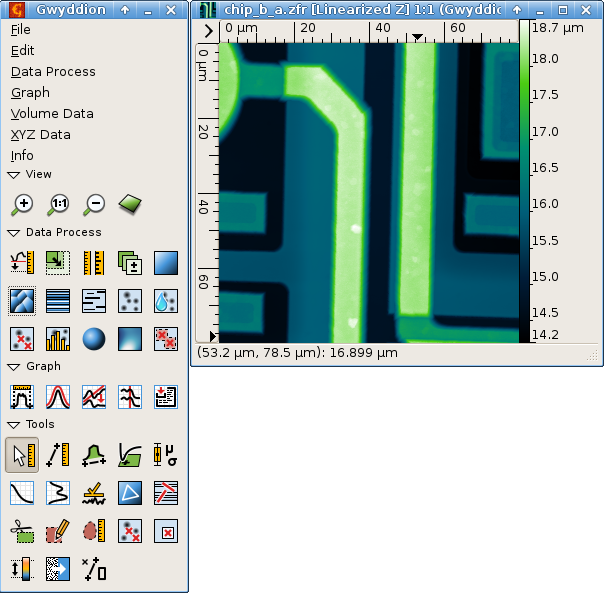The main window, also called toolbox, is one of the two Gwyddion windows that appear after program start (with no files given to open), the other is the data browser. Closing the main window causes Gwyddion to exit.
The toolbox contains the set of Gwyddion menus and from several rows of buttons connected with common functions and tools. The menus group the functions as follows:
associates commands that are used for file loading and saving. Certain global commands (e. g. ) are located here too. The history of recently opened files can be browsed with → → .
provides history manipulation commands (, ) and editors of miscellaneous global resources, such as gradients and materials for false colour and 3D data representation or the default colour used for data masking.
is built automatically from all data processing modules available in the Gwyddion module directory (depending on the operating system). This menu together with Tools panel of buttons contain most of the commands you will need at analysing your SPM data. A subset of these functions is also available in Data Process button panel. These buttons serve as shortcuts to commonly used functions from menu. All functions accessible from Data Process button panel can be found in the menu too.
is similar to , except it consists of graph functions. Graph processing includes function fitting, exporting graph data etc. Button panel Graph again contains a subset of the commonly used functions from menu.
is similar to , except it consists of volume data functions.
is similar to , except it consists of XYZ data functions.
is similar to , except it consists of curve map data functions.
contains commands that provide various auxiliary information about Gwyddion, such as program version or the list of loaded modules and their functions.
Finally, you can find some rows of buttons in the main window. Buttons in View panel offer zooming functions (that are often more easily invoked by keyboard shortcuts or just resizing the data window) and 3D data display. Panels Data Process and Graph contain selected functions from and menus as described above.
Panel Tools contains tools, i.e. functions that directly work with selections on data windows. These functions are accessible only from this button panel.
The toolbox button groups can be modified using → , including the complete removal of some groups and creation of different ones.